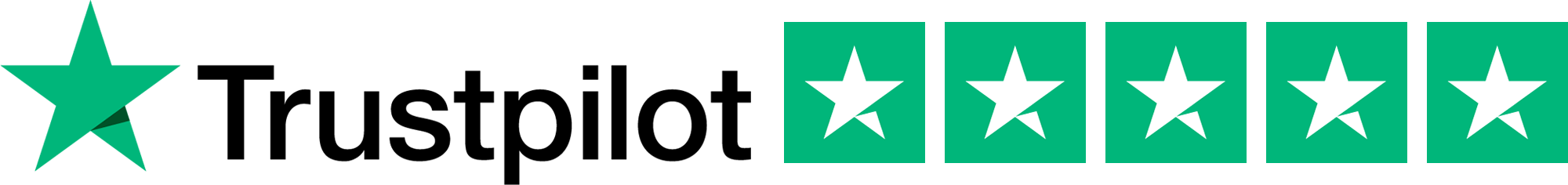Deploy SiteSeeker to carve-out land constrained by Conservation Areas and Flood Zone 3
In This Tutorial:
How to query SiteSeeker for a hypothetical medium density strategy;
incorporating dual queries composed of differing constraints relating to:
Query 1:
forms of Company Ownership via Proprietorship breakdown;
sites outside of Conservation Areas;
sites outside of Flood Zone 3;
area;
Query 2:
private ownership;
sites outside of Conservation Areas;
sites outside of Flood Zone 3;
area.
Summary:
This tutorial explores how to query SiteSeeker in BOOM!’s Data Studio to identify sites matching two different queries concurrently covering both company and private ownership of differing site area size while excluding Land Titles constrained by Conservation Areas and Flood Zone 3.
Accessing Land Titles within BOOM!
Step 1: choose your target location
Open BOOM!’s Data Studio and select your target location. For this tutorial, we chose Swindon;
Zoom in and activate SiteSeeker from the top left-hand side of the screen;
Land Titles render onto the screen.
Step 2: SiteSeeker default settings and search area
SiteSeeker is built atop a database with large volumes of planning and land data which can be queried to suit your land target needs; the default setting is a simply one:
site area 0 to 10 acres;
class of title is freehold;
Build Constraint Group 1, selecting:
title is one of Freehold;
site area is between 1 and 10 acres;
company proprietorship is one of (select those that apply);
ownership is UK company;
Conservation Area does not apply;
Flood Zone 3 does not apply;
Build Constraint Group 2 differentiated by an "Or" query rather than an "And" query, selecting:
repeat above but select Private ownership and differing site area range - by selecting Private ownership the need to identify company proprietorship falls away.
Why Leverage SiteSeeker and Save strategies?
SiteSeeker allows users to build highly granular strategic site finding strategies that suit various needs before saving these strategies via BOOM!'s Saved strategy feature. Users can save myriad strategies to suit their needs.
Discover how BOOM! can transform your site analysis. Watch the full video tutorial to understand how to build Constrain Groups and queries within SiteSeeker.