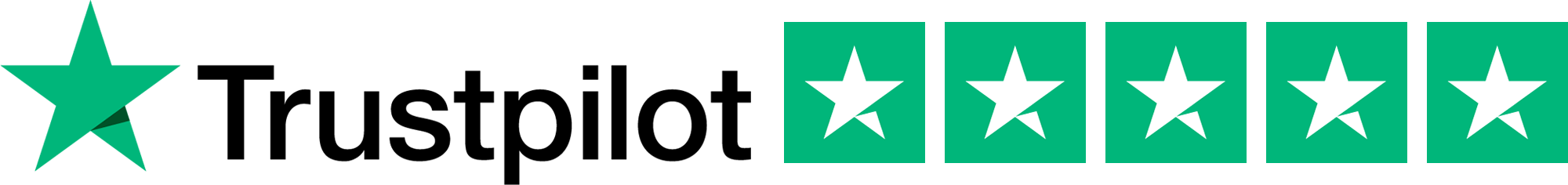How to track changes and save a new appraisal from version history
In This Tutorial:
Overview of Appraisal's history feature;
How to access and use version history;
Saving and creating a new Appraisal;
Improving Appraisal efficiency with BOOM!.
Summary:
This tutorial provides an in-depth look at how to use Appraisal’s history feature. Learn how to navigate previous versions of appraisals, make updates, and save new versions. By understanding and utilising this functionality, users can refine their development appraisal processes and achieve optimal outcomes for funding and planning purposes.
Maximising the Appraisal Tool in BOOM!
Step 1: Access Appraisal
Navigate to Appraisal from BOOM!'s top toolbar;
Choose an Appraisal from the list.
Step 2: Explore Version History
Open the appraisal and locate the three horizontal dots on the right-hand side of the screen;
Select See History from the menu options;
View the Version History panel, which displays past Appraisal versions along with their details.
Step 3: Compare and Refine Appraisals
Examine differences between versions to assess how changes impact key metrics like Gross Development Value (GDV);
For instance, reducing the strike price from £1.55M to £1.374M improved returns from 16.33% to 19.94% of GDV;
Use this information to make data-driven decisions and refine appraisals to meet funding requirements.
Step 4: Save New Versions
Navigate to a previous version and select Save as New Appraisal;
Update the title to reflect changes or new objectives, and include the current date for clarity;
Save the new version, which is now accessible in the Appraisal section for further use.
Why Use the Appraisal History Feature?
BOOM!’s Appraisal history feature allows professionals to:
Efficiently track changes over time;
Identify optimal strategies for achieving development goals;
Create and save tailored appraisals that align with specific project requirements.
Start refining your appraisals today! Watch the full video tutorial to see how BOOM!'s Appraisal can enhance your decision-making process with our powerful project appraisal tool.