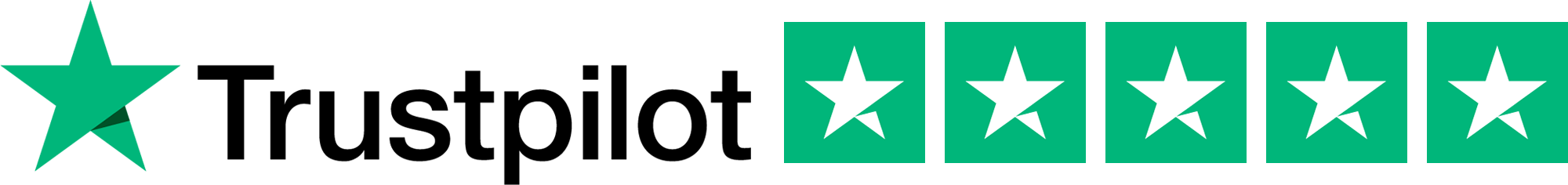Engaging with the sensitivity analysis
In This Tutorial:
Overview of Appraisal's sensitivity analysis;
How to interact with the sensitivity analysis;
Key Benefits of sensitivity analysis;
Impact scenarios and interpretation.
Summary
Appraisal's built-in sensitivity analysis is a powerful feature designed to illustrate project risk and opportunity in your costed projects. By simulating changes in cost and revenue, users can evaluate the impact on profitability to better understand project strength. This tutorial explores the functionality of the sensitivity analysis.
The Sensitivity Analysis: An Essential Tool
Appraisal's sensitivity analysis enables developers and stakeholders to gauge the financial implications of changes in key variables, such as building costs or gross development value (GDV). By providing a clear, graphical representation of potential outcomes, this feature is invaluable for risk assessment and performance forecasting.
Interacting with the Sensitivity Analysis
Access:
Navigate to the top toolbar and select “Appraisal”;
Open an existing project or create a new one. For this example, we used the pre-populated “Epsom and Ewell” Appraisal.
Navigating to the Summary:
Once you're in an Appraisal, click on the “Summary” tab;
Scroll down to the sensitivity analysis, which visualises the impact of various financial performance scenarios.
Analysing Scenarios:
The key variables of cost of building works & GDV performance are graphically displayed in 5% increments which allow a user to understand how these variables affect overall project profitability;
For instance, increasing the cost of building works by 5% may reduce profit by 13%, while a 10% increase could lead to a 25% reduction in profit;
It should be noted that the sensitivity analysis assumes 100% expenditure of any contingency allowance already included within the appraisal.
Interpreting Results:
Use the sensitivity analysis to assess worst-case and best-case scenarios. For example:
A 5% increase in the cost of building works combined with a 5% reduction in GDV could decrease profit by 41%;
Conversely, a 5% reduction in costs and a 5% increase in GDV would boost profit by 44%.
Key Benefits of the Sensitivity Analysis
Appreciate the profitability risk associated with potential increases in costs or decreases in revenue;
Plan for contingencies and improve resourcing decisions by simulating different project outcomes;
Generate clear, graphical representations to share insights with stakeholders;
Use insights from the sensitivity analysis to guide decision-making, whether it’s securing funding or refining project risk analysis.